Here is all you need to know, if you whan't to make a demo.
First of all, download the CoD4 Player http://www.cybopat.net/vb_cod4player_eng.php
For those who are having trouble with recording demo's in COD4 and/or running them afterwards, here's a little tutorial:
1: Go to the spectator mode and find the cheater you wanna report or ban.
2: Press "~" button (the one below ESC) to bring up the console.
3: Type in "/record" to begin recording and "/stoprecord" to stop recording after you got the sufficient demo.
4: Close the game and open the CoD4 Player.
5: Click on the "OPEN DEMO" button.
6: Now you can select and open the demo which you just made.
7: Location of the demo depends on your system and where have you actually installed the game, for example for XP users it's C:\Program Files\Activision\Call of Duty 4 - Modern Warfare\main\demos, that's the default directory, and as I said above it depends on where have you actually installed the game, so it doesn't have to be on the C: drive or in the same directory either.
For Win7 users it should be in one of these locations:
C:\Program Files(x86)\Activision\Call of Duty 4 - Modern Warfare\main\demos
C:\Users/[computer's name]/AppData/Local/VirtualStore/Program Files (x86)/Activision/Call of Duty 4 - Modern Warfare/main/demos
C:\Users/[computer's name]/AppData/Local/VirtualStore/Program Files (x86)/Activision/Call of Duty 4 - Modern Warfare/players/demos
While you're reviewing the demo you can control the demo speed and add the lightgird.
Here are the controls for watching the demo:
-Press buttons 8 and 2 on the numpad to increase and decrease demo speed, press button 5 to return to the normal demo speed.
-Press "." (The button right to the 0 on the numpad) to bring up the lightgrid and to bring it down.
Lightgrid is the most important command here, it will help you to determine is the guy wallhacking or not much more easier than watching a "naked" demo, so if you're reviewing a demo from a possible wallhacker, turn on the lightgrid. Adjusting the demo speed can be quite useful as well in certain situations, so make a good use of that command too. And try not to mess around with the CoD4 Player settings because it's not necessary to do so, if you do and you manage to screw something up, restart them to the default settings afterwards. Now after you learned this whole thing on the hard way as a routine, I'm gonna give you a bit easier way to review your demos. All you gotta do is to change the file's extension for CoD4 demos and set them up to use CoD4 Player as a default launcher.
You can do so by going to the demos folder, right clicking on any of the demos, then going to Properties> General> "Opens With" option> Change button, then just chose the program you want to use to open those kind of files, which is the CoD4 Player. This is the way to do it on the XP, I don't know for the other systems, but I'm quite sure it's pretty much the same thing, so please do use common sense. If you can't find the CoD4 Player right away on the programs list, just browse and locate the original .exe on your PC, then hit the apply button and you're good to go. Now you don't have to directly open the software itself and browse for the demo you're looking for, all you gotta do is to go to your demos folder and simply open the demo there.
Hope it will help those having problems
KILL
First of all, download the CoD4 Player http://www.cybopat.net/vb_cod4player_eng.php
For those who are having trouble with recording demo's in COD4 and/or running them afterwards, here's a little tutorial:
1: Go to the spectator mode and find the cheater you wanna report or ban.
2: Press "~" button (the one below ESC) to bring up the console.
3: Type in "/record" to begin recording and "/stoprecord" to stop recording after you got the sufficient demo.
4: Close the game and open the CoD4 Player.
5: Click on the "OPEN DEMO" button.
6: Now you can select and open the demo which you just made.
7: Location of the demo depends on your system and where have you actually installed the game, for example for XP users it's C:\Program Files\Activision\Call of Duty 4 - Modern Warfare\main\demos, that's the default directory, and as I said above it depends on where have you actually installed the game, so it doesn't have to be on the C: drive or in the same directory either.
For Win7 users it should be in one of these locations:
C:\Program Files(x86)\Activision\Call of Duty 4 - Modern Warfare\main\demos
C:\Users/[computer's name]/AppData/Local/VirtualStore/Program Files (x86)/Activision/Call of Duty 4 - Modern Warfare/main/demos
C:\Users/[computer's name]/AppData/Local/VirtualStore/Program Files (x86)/Activision/Call of Duty 4 - Modern Warfare/players/demos
While you're reviewing the demo you can control the demo speed and add the lightgird.
Here are the controls for watching the demo:
-Press buttons 8 and 2 on the numpad to increase and decrease demo speed, press button 5 to return to the normal demo speed.
-Press "." (The button right to the 0 on the numpad) to bring up the lightgrid and to bring it down.
Lightgrid is the most important command here, it will help you to determine is the guy wallhacking or not much more easier than watching a "naked" demo, so if you're reviewing a demo from a possible wallhacker, turn on the lightgrid. Adjusting the demo speed can be quite useful as well in certain situations, so make a good use of that command too. And try not to mess around with the CoD4 Player settings because it's not necessary to do so, if you do and you manage to screw something up, restart them to the default settings afterwards. Now after you learned this whole thing on the hard way as a routine, I'm gonna give you a bit easier way to review your demos. All you gotta do is to change the file's extension for CoD4 demos and set them up to use CoD4 Player as a default launcher.
You can do so by going to the demos folder, right clicking on any of the demos, then going to Properties> General> "Opens With" option> Change button, then just chose the program you want to use to open those kind of files, which is the CoD4 Player. This is the way to do it on the XP, I don't know for the other systems, but I'm quite sure it's pretty much the same thing, so please do use common sense. If you can't find the CoD4 Player right away on the programs list, just browse and locate the original .exe on your PC, then hit the apply button and you're good to go. Now you don't have to directly open the software itself and browse for the demo you're looking for, all you gotta do is to go to your demos folder and simply open the demo there.
Hope it will help those having problems
KILL
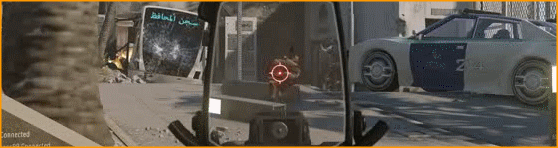
There are no replies made for this post yet.
