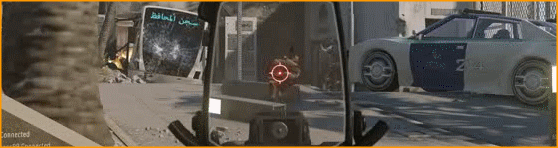Recording a demo
Recording a demo from within Call of Duty
Make sure the console is enabled in settings (options/game options/enable console)
Open the console using the "Tilde" key (the Tilde key is just below the Esc key)
to start recording type /record demoname
to stop recording type /stoprecord
if you give the demo a memorable name like the name of the player you are recording eg: /record RogerRabbit it will be easier to find on your hard drive. Give each demo a different name RR1 RR2 RR3 etc.
to review a demo open the console and type /demo demoname eg: /demo RogerRabbit and the demo will be replayed
Make sure the console is enabled in settings (options/game options/enable console)
Open the console using the "Tilde" key (the Tilde key is just below the Esc key)
to start recording type /record demoname
to stop recording type /stoprecord
if you give the demo a memorable name like the name of the player you are recording eg: /record RogerRabbit it will be easier to find on your hard drive. Give each demo a different name RR1 RR2 RR3 etc.
to review a demo open the console and type /demo demoname eg: /demo RogerRabbit and the demo will be replayed
0
There are no comments made for this post yet
Still nothing. I don't get it. I have looked everywhere my limited computer skills will allow. It shows it's recording in-game. At some point, if one of you has time, I'll explain in detail of how I do it and where my settings are. Roger or Wildcat feel free to call me. probably will save a lot of time. Cheers!
.c drive-Users-Me-app data-Local-Activation-WAW
Attachments (1)
This is my WAW route
Attachments (1)
Ok, I can record them fine. I just can't find 'em. I do name them like you said. Roger of course... I search on my whole computer. Nothing. Much like my personality. So now what? How can I find these? Sorry, but you already know I'm a pain in the butt. Cheers!
It seems that players are being kicked for hacking but we are not being provided with any demo's. Thank you Roger for reposting this how to guide.
That is actually something I know how to do,
6 years ago
·
#5035
Make a demo - give it a memorable name then you can search for that file name to find it on your PC.
Sometimes mine goes in mods sometimes main file, do not ask me why, this is my route to find them.
Attachments (1)
- Page :
- 1
There are no replies made for this post yet.
Please login to post a reply
You will need to be logged in to be able to post a reply. Login using the form on the right or register an account if you are new here. Register Here »