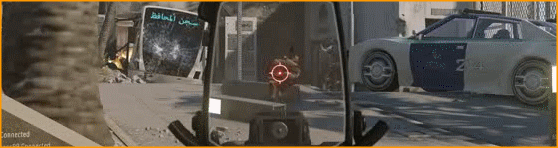Ok lets Talk Windows 11.
I have run the Microsoft PC Health Check which tells you if your PC can run Windows 11.
Mine failed but it didn't tell me why.
Looking at the system requirements I come to the conclusion that it failed on 2 points.
Number 1: System firmware: UEFI, Secure Boot capable.
Number 2: TPM: Trusted Platform Module (TPM) version 2.0.
Ok lets take Number 1 - My PC is about 1yr old so it is UEFI, Secure Boot capable.
But when I set it up as it was barebone not a full system and I configured my hard drive as MBR and not GPT
So I used the following guide to convert the MBR to GPT without losing any data on my hard drive:
https://www.windowscentral.com/how-convert-mbr-disk-gpt-move-bios-uefi-windows-10
This all worked well.
Now number 2. In my bios I have Trusted Platform 2.0 but it was disabled. So I enabled it .
Once rebooted I ran the Microsoft PC Health Check and now it has passed and will run Windows 11.
Extra info:
When I rebooted after changing from MBR to GPT my PC would not boot up at all, couldn't even get into bios as the bios splash screen (the part that says press Delete to enter bios) didn't show.
What I had to do is turn off my pc and unplug my hard drive sata cable and boot up again. Now I could get into bios. I turned off my pc and booted up again and it worked fine. What was happening was the bios was trying to still boot up the mbr drive and just hung with a error message when it encountered my now GPT drive. With unplugging it and entering the bios it defaulted so that when I rebooted it recognised the GPT drive using the UEFI secure boot firmware.
Ok I know this might be a bit technical for some but at least if you have problems when it comes time to upgrade to Windows 11 then get someone who is a bit technical to read this post.
Cheers
MAD_DAD
I have run the Microsoft PC Health Check which tells you if your PC can run Windows 11.
Mine failed but it didn't tell me why.
Looking at the system requirements I come to the conclusion that it failed on 2 points.
Number 1: System firmware: UEFI, Secure Boot capable.
Number 2: TPM: Trusted Platform Module (TPM) version 2.0.
Ok lets take Number 1 - My PC is about 1yr old so it is UEFI, Secure Boot capable.
But when I set it up as it was barebone not a full system and I configured my hard drive as MBR and not GPT
So I used the following guide to convert the MBR to GPT without losing any data on my hard drive:
https://www.windowscentral.com/how-convert-mbr-disk-gpt-move-bios-uefi-windows-10
This all worked well.
Now number 2. In my bios I have Trusted Platform 2.0 but it was disabled. So I enabled it .
Once rebooted I ran the Microsoft PC Health Check and now it has passed and will run Windows 11.
Extra info:
When I rebooted after changing from MBR to GPT my PC would not boot up at all, couldn't even get into bios as the bios splash screen (the part that says press Delete to enter bios) didn't show.
What I had to do is turn off my pc and unplug my hard drive sata cable and boot up again. Now I could get into bios. I turned off my pc and booted up again and it worked fine. What was happening was the bios was trying to still boot up the mbr drive and just hung with a error message when it encountered my now GPT drive. With unplugging it and entering the bios it defaulted so that when I rebooted it recognised the GPT drive using the UEFI secure boot firmware.
Ok I know this might be a bit technical for some but at least if you have problems when it comes time to upgrade to Windows 11 then get someone who is a bit technical to read this post.
Cheers
MAD_DAD